If you’ve been mixing music for any amount of time, you’ve probably had the, “Oh I wish I had done that” thought after hearing the mix in the car. Too much bass, vocals too loud, sounds swimming in mud — these are all super common problems that bedroom and professional engineers alike experience from time to time.
The key in avoiding revisiting a mix multiple times is all in the pre bounce checklist. But before we start digging into the list, I highly recommend testing your mix on smaller, less expensive speakers and also giving it a listen in the next room (or outside the door). Sometimes, we can get so caught up in front of the speakers that we tend to lose sight of the whole picture, causing us to miss things that need addressing.
Once you feel that you’ve accurately judged your mix, it’s time to take a look at some commonly missed issues that arise in a mix before you send it off for mastering.
1) Are the vocals too loud?
Vocals are arguably the most important part of any song, but that doesn’t mean that they should necessarily be dominating the other elements in the mix. There are certain styles of music that have more “give” when it comes to the overall level of the vocal — think pop music, for example — but for the most part, you want your vocals present yet sitting within the mix.
A good way to see if your vocals are too loud is to turn the volume of your monitors way down to a level that you can comfortably talk over. When listening at this volume, levels are far easier to judge as being too loud or too quiet. When things are loud, our ears aren’t as sensitive to small changes in volume and everything begins to sound like they are at the same level. Plus, everything sounds good loud, so bring the volume way down, and use your critical ears.
When things are loud, our ears aren’t as sensitive to small changes in volume and everything begins to sound like they are at the same level."
Oftentimes, the volume of the vocals will not sound right because the relationship between the vocals and snare (or clap) isn’t set correctly. If you listen to professionally done mixes, you will notice that, generally speaking, the snare and vocals are within the same ballpark level-wise. Sometimes they will be above and sometimes below, but generally, they’re within a couple dB of each other.
The snare is one of those elements that dictates how close or far we are from the music, due to the fact it occupies a very sensitive human frequency range. So if it's buried below the vocals, it will sound like the vocals are closer in the foreground. If the snare is too loud above the vocals, the vocals will seem further away in the background. If the vocals are further in the background of the mix, it won't create that desirable “intimate” feel that good vocal mixes have, and the emotion will become lost. Spend some time dialing in this relationship, and you’ll find that your vocals will sit much better in a track.
Maybe you can’t seem to find the right volume pocket for the vocals because other instruments are in the way of this imaginary pocket. Aside from clearing space in other sounds in the speech articulation range (2.5-5khz range), try reducing a little 3-500hz in some of the other sounds (think guitars/synths, even bass.)
This is where warm vocal harmonics typically are, so reducing this range in other instruments will begin to leave more space for them to pop through more without having to crank the volume (which will inevitably cause them to be too loud at the certain quiet parts in the song.. From my experience creating a specific frequency pocket for the vocals is crucial to getting them sit correctly in a song.
2) Are the vocals smooth enough?
You’ve probably been told to mix quietly to get the best result, and this is true for most things. But the one thing mixing quietly can’t show you is the overall smoothness of vocals. Turn it up before you print and see if any of the vocals sound too harsh. When doing this, you can hear if you need to de- less a little harder, or perhaps you missed some frequency spots that need attention. A lot of times, vocals will sound loud or unpleasant because there are rogue resonant frequencies in the 2k-5kk range (coincidentally, the frequency range at which babies cry).
This is a wide range so listen carefully to see if you can pinpoint which annoying frequency(s) are poking their heads through too much. There will almost always be something that needs a narrow EQ notch within this range. You’ll be surprised how much smoother a vocal will sound when these unpleasant frequencies are taken care of.
Doing this will also help with the first check in the checklist, and helps the vocals “sit” better in the mix.

3) How’s the overall song EQ?
How is the overall frequency curve of the song? Can the low-end be pushed a little more? Can the track use a little more mids? Maybe you scooped out some 3-500hz in the music to get the vocal to fit. Does it need a little bit more on the master to make up for the deficit?
Try to listen for “holes” or pockets in the mix that need to be filled in, or perhaps some frequency buildups you didn’t consciously pay attention to that need attention. It’s good practice to stand in another room or outside the door for this so that you can hear everything together.
Can the track be lifted/or excited with saturation, harmonic distortion? Sometimes a little saturation can go a long way in filling in some holes (and can make the whole song appear louder to boot).
4) How are the overall dynamics of the song?
Throughout a mix, it's common to use multiple stages of compression. Maybe you have some compression on the channel, some on the bus, some on the master. Chances are that you’ve heard when compression has gone too far — that awful squashed, pumping sound — but it's far more difficult to hear if you haven’t added enough compression.
Listen to parts that seem to jump out in volume too much. A bit of gentle compression or limiting can tame some of these peaks. Or if the song seems to dip too low in overall volume at certain parts, a nice low ratio compressor on the master can gel everything together nicely. I find that multi-band compression is best for this, and if used correctly, it can turn a good mix into a more finished-sounding product.
5) How is the stereo field?
Do things fit in their own space in the stereo field? Is the mix too wide or too narrow? It’s common to get so caught up in EQ, compression, and effects that you forget that simply panning something is enough to separate it from other instruments.
If a mix needs to be wider, experiment with some spatial enhancers or with subtle chorus or delay effects to give it some wideness. A little goes a long way here. Also, this is a good point to check if one side of the stereo signal is too heavy and whether you need balance the left and right channel more.
6) Did you edit all the clicks and pops?
Many newer engineers just crossfade over a pop/click, and though this may work once or twice (if you’re lucky and the crossfade is large enough), the real way to get rid of pops and clicks for certain is to splice the waveform at the zero point between the peaks and dips of the wave.
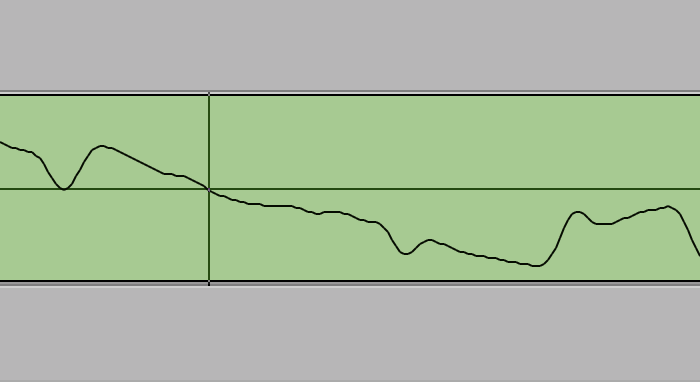
In other words, cut the waveform in between the compression/rarefaction (or peak and dip), and you will eliminate any pops or clicks. It’s always good to zoom in very close to all your splice points to see if the edits are cut correctly, as it may be difficult to see when fully zoomed out.
Sometimes when all the tracks are going you may not hear a click as easily, but certain speaker systems could emphasize it more when played outside the studio. Nothing is worse than a digital pop that could have been avoided in the first place.
7) Does the track ever sound boring or have a lull point? Is there something you can do to help?
Some songs just don't carry themselves well, either due to poor arrangement or just from using uninteresting sounds. If it is your song, try to see if you can solve any lull moments by either shortening sections or switching up the arrangement slightly. The best way to do this is to be brutally honest with yourself, starting from the top and stopping when it seems like it gets boring.
The best way to do this is to be brutally honest with yourself, starting from the top and stopping when it seems like it gets boring."
If you’re mixing music for other people, sometimes cutting sections out isn’t your place as an engineer. But nine times out of ten, there is something you can still do to help. If a chorus, for example, seems to drag or sounds a little boring as is, experiment with artificially creating a harmony on the second half to add interest to the listener. (Melodyne, even basic pitch-shifting, are good go-tos for this).
Maybe you can duplicate the vocals to a new track and put a distortion on it to change the tone on the second half so that when that part comes, it has more impact. The tricks are endless, and if done correctly, they can really help move a song along and prevent moments that lose the audience's’ attention.
8) Did you check the ending of the track before you bounce?
Before you send off your track for mastering, make sure the fade out at the end feels appropriate, and that you leave a little extra space at the end. If some of your analog-modeled plugins are creating noise — I swear some of these emulations are noisier than the actual units — leaving a couple of extra seconds of noise allows the mastering engineer to analyze that noise and, to an extent, cancel it out with noise reduction software afterward.
You will find that taking the short time to double-check your mix will save you a lot of headaches in the future and will help you nail the mix the first time. Use a checklist that works for you, and get in a habit of always checking it off before you print. I can assure you that you (and your clients) will be much happier.
