Ableton has released its hotly anticipated new Live iteration, Ableton Live 10. You can buy Ableton Live 10 Intro, Live 10 Standard, and Live 10 Suite now.
Ableton Live 10 features a refreshed user interface, new sounds and effects, and extensive workflow improvements. We took it for a test drive, created a demo track, and highlighted some of its best new features.
Wavetable
Wavetable is the new flagship instrument in Ableton Live 10. The company breaks new ground with the powerful wavetable synth engine, as well as the synth’s integrated UI. Wavetable comes with a huge range of sounds, and the built-in modulation matrix opens up a seemingly endless number of ways to modulate the wave scanning, filters, amps, and more.
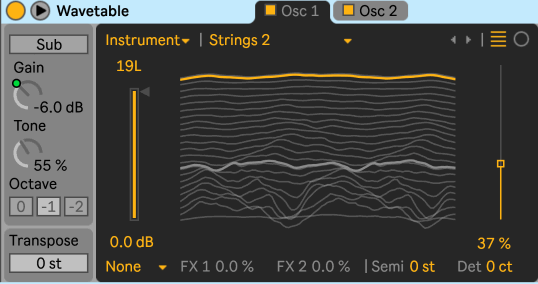
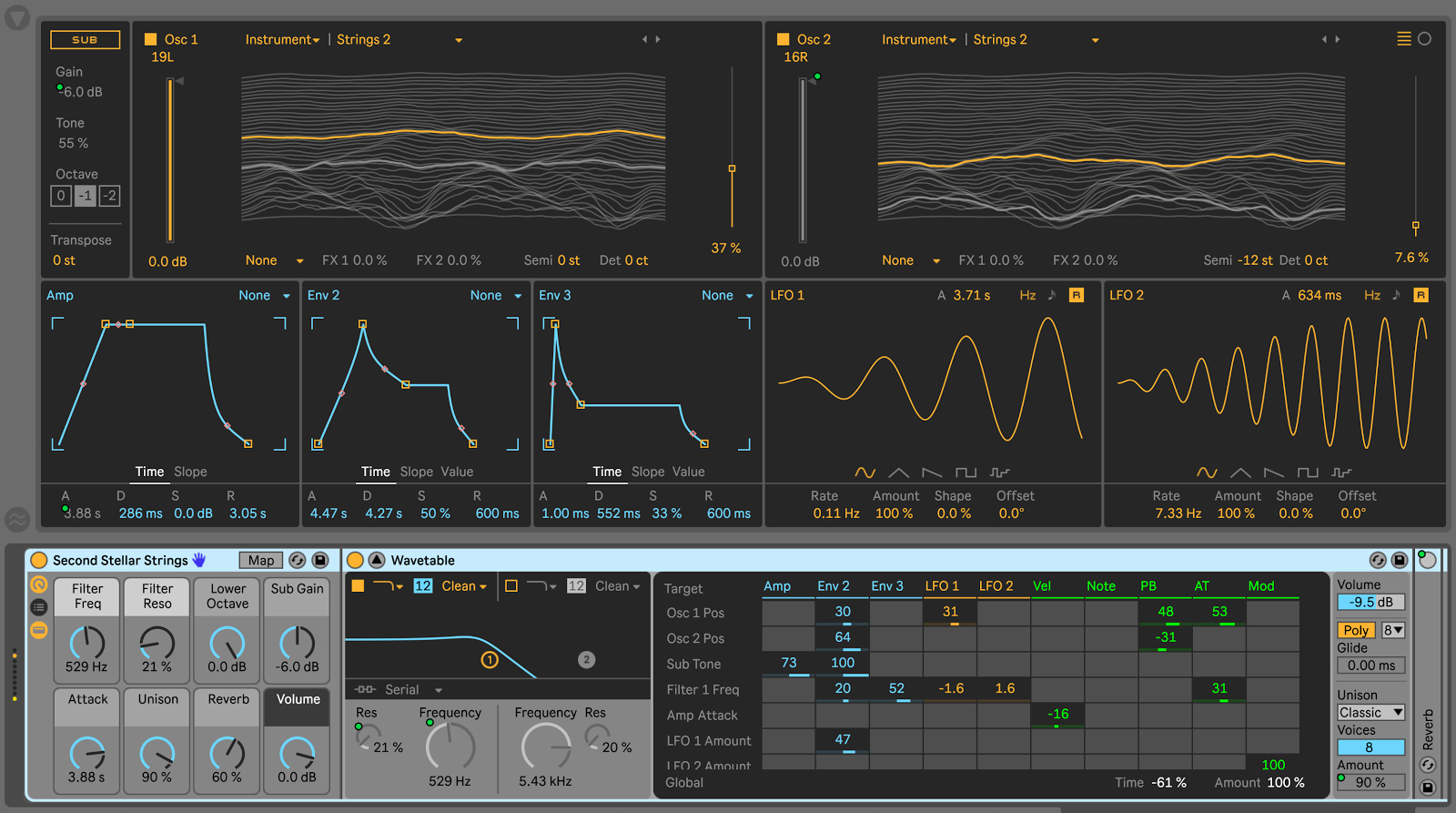
Echo
Echo is Ableton’s take on the classic (and still relevant) sounds of analog and tape delays. The focus here is on characterful repeats, with control over Wobble (think EHX Deluxe Memory Man vibrato), a built-in pre/post/feedback-only reverb, and ducking, which reduces the volume of repeats when the original signal is present.
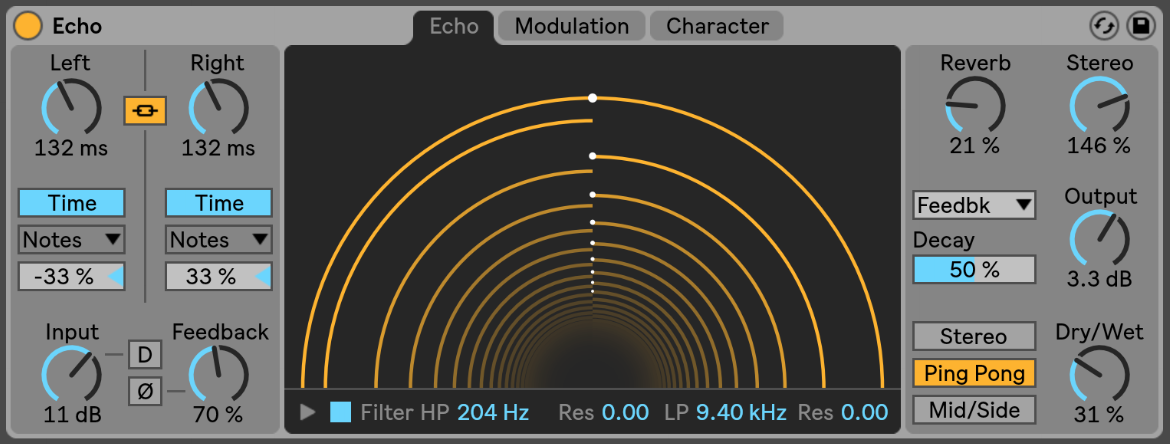
Pedal
Pedal is a multi-voiced dirt pedal effect and completes Ableton’s built-in chain of Tuner, Pedal, Amp, and Cabinet for guitarists and bassists. While specifically voiced for guitar, Pedal is versatile enough to add grit and distortion to a wide range of instruments. We liked the subtle bass enhancement when we turned on the “Sub” feature.

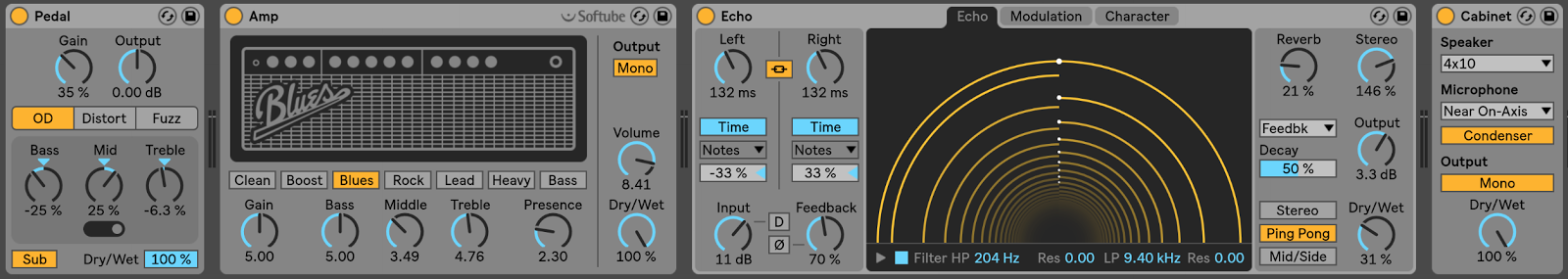
Drum Buss
Drum Buss is Ableton’s new all-in-one drum processing effect. Combining transient shaping, bass frequency enhancement, compression, and more, Drum Buss is a quick way to dial up the punch and polish of your percussion. To test Drum Buss, we assembled a variety of samples and loops to give the effect plenty of material to process.
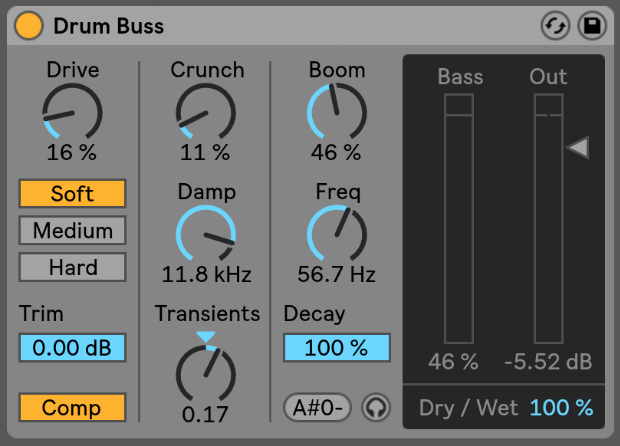
Bass Mono
Bass Mono is a feature of the upgraded Utility effect. A favorite trick of many producers is to sum lower frequencies to mono to maximize the low frequency impact. Previously, you would need to setup a Mid/Side routing or use a separate plugin to achieve this effect.

Capture
Capture is a brand new feature in Live 10 that automatically saves a history of the MIDI notes you have played (even if you aren’t recording), and enables you to create a new clip from your previous playing with the push of a button.
The idea is that you now never have to worry about losing the inspired riff or happy accident that occurred while jamming. When you click the Capture button, Live 10 creates a new clip with your most recently played MIDI notes and even tries to guess the tempo of the clip. In our testing, Capture is similar in spirit to Audio to MIDI in that it’s not meant to be perfect, but rather gives you more chances to capture an idea before the moment passes.
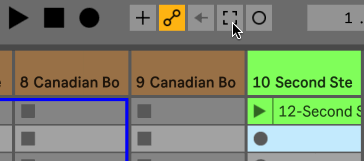
Push Note View
Push Note View is a feature that makes it easier to step sequence chords by providing a 32-step grid view above a 32-note chromatic keyboard. Hold a step with one hand, play the chord with the other hand. This is surprisingly fun and a nice bonus for Push users.
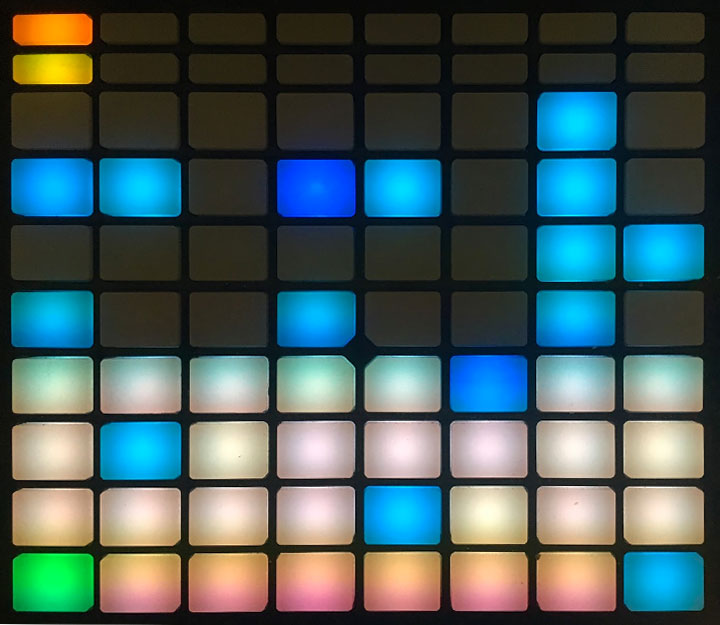
Groups Of Groups
Groups Of Groups lets you create track groups that include other track groups (and groups, and groups). The need for this might not be immediately obvious, but when you’ve got a large session going, it’s a huge help to be able to organize sounds and share signal processing. We find it especially useful for percussion. Mark this one down as better late than never.
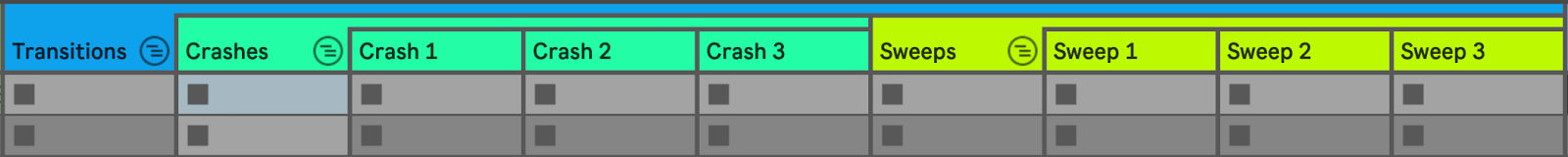
Multiple View MIDI Clips
Multiple View MIDI Clips is another long-requested feature. Say you’ve got a bassline on one track and strings on another. Now, you can view all the MIDI at the same time to visualize the rhythm and harmonic relationships between the two parts.
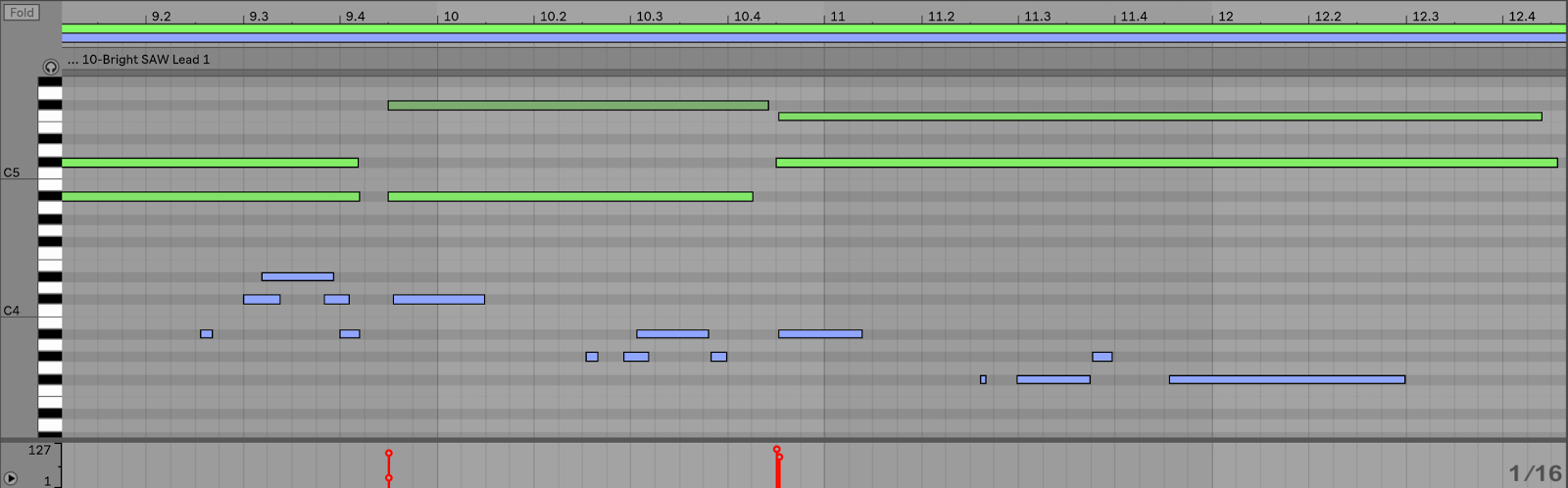
General Workflow Enhancements
General Workflow Enhancements are a big focus of Ableton Live 10, with new shortcuts and features to speed up the music making process. Here are a couple of our favorites:
- Z: Zoom in to selection
- Shift + Z: Zoom out from selection
- L: Loop on/off
- S: Show all tracks
- Double-click to reset a parameter to default (same as hitting Delete)
- Saved Undo history
- Built-in MP3 encoder
If Live 9.5 and the launch of Ableton’s Link protocol for wireless tempo syncing was a revolution, then Live 10 represents a clear evolution of the core Ableton Live experience. Everything we love about Ableton Live works as it should, this time with more polish and focus on time-saving shortcuts and workflows.
The new Wavetable synth is a clear step up for Ableton’s built-in instruments and opens a whole new world of sound design for the adventurous. Pedal and Echo round out Live’s built-in effects and make an Ableton Live-based guitar rig even better.
Finally, while more sophisticated track grouping and MIDI editing may be old news to other DAW users, the inclusion of these features represents the continued maturing of Live as a professional music-making platform.
If you're already an owner of Ableton Live 9, Reverb has many different upgrades available to get you up-to-date with this latest release.
- Ableton Live 10 Suite Upgrade from Ableton Live 1-9 Standard
- Ableton Live 10 Suite Upgrade from Live 7-9 Suite
- Ableton Live 10 Standard Upgrade from Ableton Live Lite
- Ableton Live 10 Standard Upgrade from Live 1-9
- Ableton Live 10 Standard Upgrade from Live Intro
- Ableton Live 10 Suite Upgrade from Live Intro
- Ableton Live 10 Suite Upgrade from Live Lite
- Ableton Live 10 Suite Upgrade from Live 10 Standard




